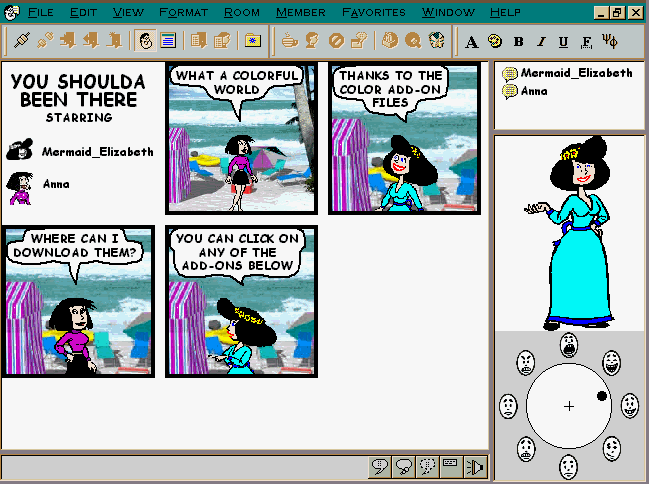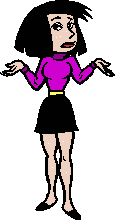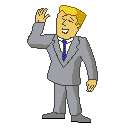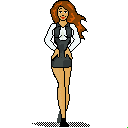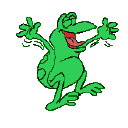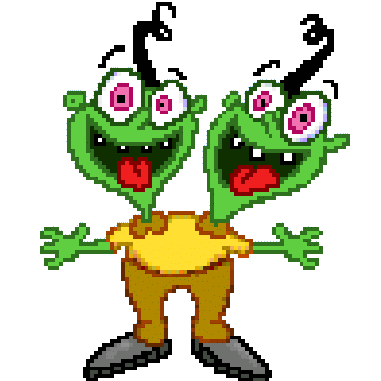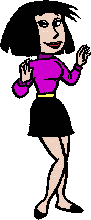|
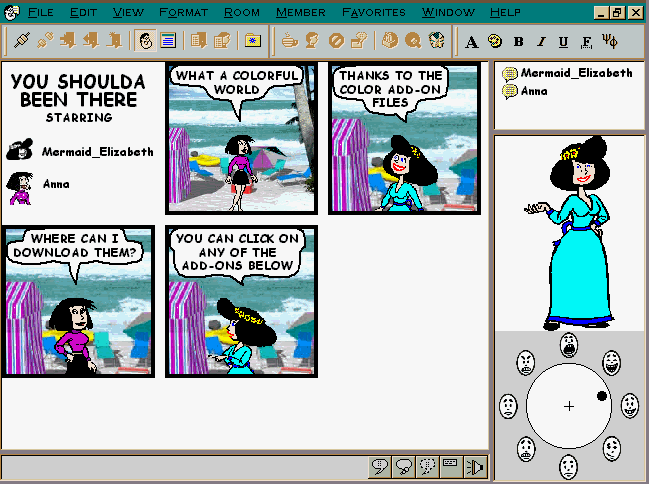
Background Add-On Files
Instructions are as follow:
-
Click on the thumbnail of the picture you want and let it load to the full image.
-
Right click on the full image. Select "Save Picture As...".
-
The default save location in most cases is: 'C:\Program Files\Microsoft Chat\COMICART\'
- or -
'C:\Program Files\Chat\COMICART\' Verify that the "Save as type:" is Bitmap (*.bmp) and then press the 'Save' button.NOTE: The UAC in today's Windows programs will prevent one to directly download files into the ComicArt folder. Therefore one must now download the desired files to the Download folder, then copy and paste the files from the Download folder and into the ComicArt folder. (Which the UAC will prompt for Administrator permission).
- Back in Microsoft Chat, press CTRL+Q or click the View menu, and click options, then click on the Background tab. Scroll though the list and select the background you want.
Select any of these
categories of backgrounds that you are interested in:
Character Add-On Files
Note: Character files here are compressed to save transfer time using a ZIP program. You will need to have an Unzip program in order to extract the compressed character files.
Instructions for users are as follow:
-
Click on the
character image to download, select Save this file to disk, then press
OK.
-
Select a download
location for the file. You can save them to any folder you
wish.
-
To unzip the file,
double click on the file Icon. Press the Extract Button and unzip to the correct folder for MS Chat. The default folder for MS Chat characters will either be: 'C:\Program Files\Microsoft Chat\Comicart'
- or -
'C:\Program Files\Chat\Comicart' When you are ready press the Extract button and the
files will be extracted (unzipped) into the folder. If the file is replacing and existing file you will be prompted.NOTE: The UAC in today's Windows programs will prevent one to directly extract files into the ComicArt folder. Therefore one must now extract the desired files to the Download folder, then copy and paste the files from the Download folder and into the ComicArt folder. (Which the UAC will prompt for Administrator permission).
-
You are now ready to try the character. If you are running MS Chat, exit and restart the program. Press CTRL+Q or click on the View Menu, then Options, and click the Characters tab. Select the character and press ok to use that character in MS Chat.
Select one of the categories of characters that you are interested in.
Difference between Comic Chat v 2.1 & v 2.5 |
So you ask, "What is the difference between Comic Chat 2.1 and 2.5?"
There are actually several differences. Microsoft developed v2.5 to use compressed (character) .AVB files with an embedded url in the file. This advantage was to allow users to acquire each others comic characters in the background automatically while the users had fun chatting. It was an idea to be a convience! The backgrounds are also compressed into .BGB files. They are compressed in the same manner and also have an embedded url in them. The embedded url is where each user's program can download the character automatically. This is important because the other chatters would not know what character each one was using unless they had that specific character file on their hard drive. THAT basically is the big difference between v2.1 & v2.5!
Users of v2.1 have to physically acquire the files, both character and background, by downloading them from either a website or from the person in the chat room who is using the character. When Microsoft first released the Comic Chat program, most people were using dial-up! Downloading .AVB files sometimes took 5 or 10 minutes. the compressed files would of course download faster. As an example of the file size difference, the guy in the suit over the "guys" download file is "Anderson". His character file in 2.1 is 349k and the same character file in 2.5 is only 23k. |
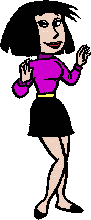 |
With all of the advantages with v2.5, why post the older v2.1 files?
...It is because the v2.1 program presents a safer environment for people who do not wish to receive rude, vulgar, or pornographic files. A parent can let their child chat safely without worrying about what may auto-download into their hard drive. You see everyone in the chat room when using the 2.5 version will automatically download each and every character being used in
the chat room. Some unscrupulous persons have created nude and very vulgar characters and enter rooms just to have laugh! One does not know what is downloading until it is too late! |
When Microsoft first removed their download files for Comic Chat, they left the 2.1 version still available for almost two years before they redesigned their entire web structure and the links disappeared for v2.1 as well. The 2.5 version characters will not function in the 2.1 program, nor will the backgrounds in .BGB format. Only the older larger 2.1 characters will work and only .BMP format backgrounds will be visible in the program!
When v2.5 was first released, everyone replaced their older-larger 2.1 files with the new smaller 2.5 files. So much so that no one had any of these 2.1 files saved. Anyone downloading and using the 2.1 program had only the default Black and White characters to chat with! Using an FTP search engine, it was discovered that a University in Singapore had mirrored Steve Howlands entire site (this webpage!) on their university server, (All of the files and even the webpage)! Because of this, we are able to repost this page and all of it's original content and a little more! REST ASSURED! There are NO NUDES in the 2.1 format character repertoire! ...ENJOY and happy chatting! We have much faster internet connections today, so even the larger files are a blink of the eye away!
One last note: Even though the 2.5 verison characters WILL NOT work in the older 2.1 Comic Chat program, the 2.1 characters WILL work in 2.5! . . .They just will not auto-download! |
Return to:

webmaster@phoenix-online-nexus.com |